Turning off Spam Checking in Gmail
Recently in some work I did for a web client, I discovered that essential emails that were needed for work were getting sent to spam. They didn’t know that, and I didn’t discover it until my time working with them on this particular project. When I told them about this, they well, I’m not sure they knew what to say about it. I knew a way out, and it’s a trick I discovered a few months back on Gmail, and that’s to turn off the Spam check. Here’s how I did it:
Background – Why am I doing this?
A little background first. I have several email accounts, two of them are older, but they’re account names I don’t want to give up. I use mostly my current Gmail account, but the two older ones I don’t want to surrender the account names. I had the filters set up to forward all my mail to my primary Gmail account. However, the two older accounts were still doing spam checking. So I’d occasionally have to check in there to check the spam filters to make sure nothing was lost there. This happened from time to time when I went to recover an older password somewhere that used one of these two older Gmail accounts. Plus it was just annoying to look through their spam.
Turning off Gmail Spam Checking – Sorta
So I got to thinking, there’s got to be a way to tell it to forward me ALL the mail from these two accounts, spam included. I couldn’t figure out a way easily, and I got to thinking, how can I use the filters. Came up with this idea, and it seems to work perfectly.
- Click the gear in the upper right hand corner and then… (this is a new step due to Gmail interface changes)
- Go into “Settings”, and then pick the tab “Filters”.
- At the bottom, pick “Create New Filter”
- In the resulting popup, place this text (without the quotes) “is:spam” into the “Has the Words” box, and click “Create filter with this search”.
- Gmail will complain about this, saying “giving you a popup that says “Filter searches containing…..are not recommended as they will never match incoming email.”. IGNORE THAT. Just press OK.
- Tick the check mark that says “Never send it to Spam”, and then click “Create Filter”.
That’s it. When you’re done, you should have a filter that looks like this:
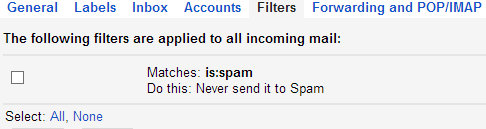
Then in my two older Gmail accounts, I have both of them set up to forward incoming mail to my primary Gmail account, and then delete it off the older Gmail accounts. With the Spam filter in place as shown above, this has the end result of forwarding EVERYTHING from the two older accounts to the newer one. That way I can have my primary Gmail account handle all spam filtering, and I only have one place to look instead of three.
I’ll still have to check into the older accounts once in awhile, so they don’t get deactivated due to disuse, but that isn’t a problem. A quick log in once a month or so will take care of that. :)
Summary
To finish off, I have to say this entire thing is a bit of a cheat. You’re not technically turning “off” spam checking in Gmail, because there is no real way to turn it off. I’m cheating the system a bit with filters, but the end result is the same. What you’re really doing here is telling Gmail that if an email filters as spam, not to send it to the spam folder, at which point, the account forwarding will kick in and pass it along as if it’s a regular piece of email.
Hope this helps.



Join the Conversation
Very clever, and just what I need!
Nicely done, it helped me! :)
thanks for the gmail tip.
it’s ridiculous that you have to set up a backwards filter to get gmail to do a simple thing.
Finally a solution to my problem, thanks! I still need to test it, but if it works properly I will be very pleased, they should just have a button that turns it on or off.
Thanks again :)
I started using boxbe with gmail. The problem is, I had tons and tons of spam, which goes to spam folder, and I’m sick of filtering through it.
So, I was disappointed when I saw that boxbe ignored mail going to spam folder.
I am trying your solution now and hoping it works, so that boxbe filters my spam, requiring human interaction for new email senders.
It doesn’t work, now they just go straight to my inbox and skip boxbe:(
Thanks! My emails I needed for work were sent to spam, so I needed a tip to avoid that.
Thanks for the tip! I was having this same problem but with a home remodel. Everything seems to be working, now.
simple and clean, thanx for the help!
Brilliant!
Thanks a lot!
Thanks Joe, I’ve had the exact same experience with gmail spamming important client messages and this was a very useful hack :)
Many thanks, works great!
Thanks for the excellent tip. Now, I don’t have to log into 4 different accounts every day :-)
Gmail’s spam filter is, on my accounts, getting more and more false positives, so unless they fix their filter or allow actually disabling it, knowing this is of great help. Thanks for the trick!
It is ridiculous that such a hack has to be done to “disable” the spam filters, and by the way, it’s also ridiculous that it even works given the warning.
Just to say “Thanks”.
Thanks Joe!
@Toni, I agree it seems the spam filter has gotten more aggressive lately. It is sending emails to spam that it never did before, even ones that pass one of my label filters!
Ugh. Thank you! I was spending more time retrieving legitimate emails from the spam folder than it would take me to just manually delete the spam.
The path to get to the filter settings has changed a bit with the new configuration…
click the ‘gear’ icon for settings at upper right
click “Settings” in the sub-menu
in the links across the top, click “Filters”
from there, the procedure is the same as described above.
I think “they” have changed the options. “Do this: never send to spam” is no longer an option.
Eric, I just followed my own steps, and I was able to create it again tonight. Unless this is something new that is rolling out, I still have “Never send to spam” as an option.
Joe, this works for me on my Google Apps email accounts!
Thank you so much. We were losing valuable leads to spam on the email I had set up for receiving via the contact form. I only discovered it doing some tests after a site update.
Your workaround does the trick.
To the point and correct. Thanks!
(Gmail spam filter horror story: Just had the reciept for a phd-application at a major Danish university filtered as spam… )
Thanks, strange that Google don’t have a setting for turning of the spam filter.
Great help. After trying my best, I never would have figured out how to disable the spam myself. You rock! Thanks!!!
It seems odd that Google can’t get this right. And if they can’t do spam filtering properly at least allow us to turn the system off! Never mind, at least they have a great search system! Thanks for the post.
This is perfect-thank you SO much!
Thanks, this was very useful.
Great!!! thanks!!! :-)))
Extremely useful thanks so much Joe!
Thanks – just what I needed!
I used something similar for an old hotmail account and I’m trying it out on a gmail account now. The “@” symbol is used in all email addresses, so it catches everything.
Matches: @
Do this: Never send it to Spam
Thanks, You are Great
Nice fix, was looking around for this…
Thank you!
Works great, THANKS
Very much hope this works! Thanks for posting it. Going insane with Gmail’s decisions that all email from my realtor is spam, and that email lists that I very much need to get mail from, which it has let through dozens of times before, are suddenly spam. It’s infuriating, and for a while I thought it was an Apple Mail problem, but turns out it was Gmail all along.
Joe,
Nice tip, I was having the exact same problem with forwarding from multiple accounts. I have a suggestion to make it even slightly cleaner. In the “has words” field, simply enter the character “*” to apply to all mail. This just covers all mail as not spam, as opposed to mail that would otherwise be marked as spam. I guess this is a distinction without a difference, but didn’t know if you were aware of the this catch-all asterisk.
Thanks, Gordon
Awesome. This is exactly what I needed to do … I found that my old gmail account was marking some messages as spam and they weren’t getting forwarded to my new one. Thanks!
Wow! We had a 911 situation that started in April 2014 (perhaps a new GMail update?) where our Gmail’s SPAM system turned into SPAMZILLA and ate up a whole village of important and unspam messages. We just found out today and freaked, as email communication is our organization’s lifeblood. Just put your “filter” in to place –
Thank you , thank you, thank youj!
You are an absolute genius! I am using several Gmail accounts with POP3 client, and I see the spam box only when I log in through the web interface. Thanks to you filter, I now get everything downloaded to my mail client, and can sort out the garbage myself, if need be using the client’s own filters. Before this I lost several critically important incoming mails, which Google had put in the spam box. Google should have thought of POP3-users on their own, but they are too busy collecting our emails for their own profit…
A million thanks!
Thank you, it helped me too!
Fantastic! Thanks a million!
Thanks for the tip. I’ve just implemented it and hoping it works, and it seems all commenters are happy with it, but I unless the wording of the Gmail warning is counter-intuitive, I’m uneasy about the logic.
We’re defining a filter rule, which consists of a pattern that incoming emails must match and a rule that specifies wat to do if they do match.
So any email that matches this filter will be marked as not-spam and safely go to your inbox.
BUT …. the whole point of this is that nothing will match the is:spam filter, so surely that means the email will pass through all your filters without a match, and then get subjected to Gmail’s default rule?
Or is the way it works this: So long as you’ve defined at least one rule, the default rule for any non-matching emails is Accept, rather than applying Gmail’s own spam heuristics?
thanks. exactly what i needed!
thank you very helpful
Thank you so much for this! I was missing important email and finding them days later. So helpful!
Great tutorial, you saved my email life!
Legend.
Thanks, this is great! What gives Gmail the right to decide for me what is spam and what isn’t? I get my gmail forwarded to my mac mail so I don’t have to go the the gmail website and log in every time i want to check my mail…very inefficient. I just discovered there was something in my spam folder and, like others, wonder what i’ve lost that was in there more than 30 days. Get out of our way Gmail and let us make our own decisions about things like this. \
And for those who will say, then don’t use gmail, there aren’t many options in our oh so corporate world. Gmail has gotten too big to fail and that’s a problem, but that’s also another thread.
Really, Joe, thanks!
And no thanks to gmail for giving us no choice.
that worked! cool!