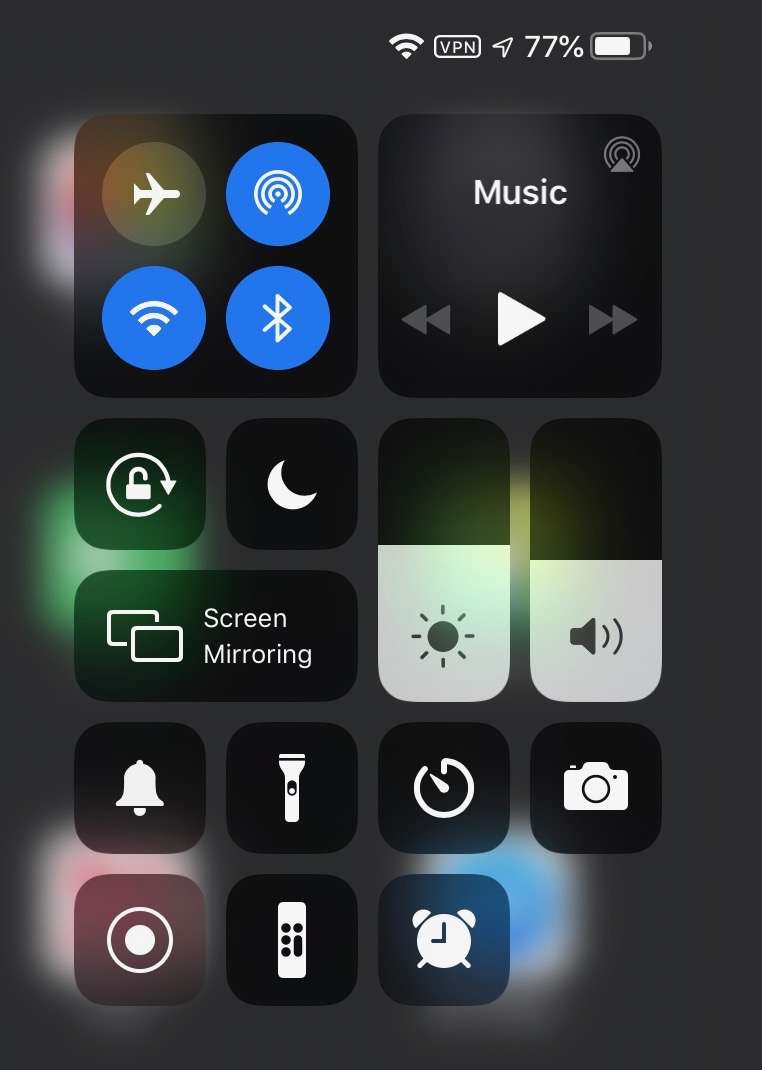iOS loses WiFi when device sleeps
My iPad has had problems with disconnecting form the house Wifi when it goes to sleep. which is annoying as things don’t update when that happens. Found this list of steps elsewhere, and it seems to work for me, so I’ll pass it on that info.
1) Turn device on, with Wifi on and connect to Wifi your having problems with. If the device supports mobile data, turn it off for now.
2) Turn off the device (hold the sleep button and then swipe to turn off)
3) Wait 30 seconds
4) Turn it back on
5) After the home screen loads, but BEFORE you reconnect to Wifi, reset the device (which means holding the home and sleep buttons down and keep holding until you see the Apple logo come back up).
That should be it. After I did all this, my Wifi stayed connected after the iPad went to sleep.