Cisco EA4500 N900 Dual-Band Wireless-N Router Review
My house is nothing special. One story house built in the Dallas Metroplex in the 80’s – about 1875sq ft. It does, however have something in the walls that seems to cause interference with several things. One of which is TV antennas. My old router (D-Link DIR-825 Extreme-N Dual-Band Gigabit Router) had reception issues in the far side of the house and my office with reception. The router is in the corner of one of the rooms on the back side of the house, and my office was on the same side, but on the front side of the house (instead of the back corner where the router is). It worked, but had issues with range, as well as overload (if you tried downloading too many things at once, especially a torrent, the router would seize up). I first tried replacing it with this: ASUS Black Diamond Dual-Band Wireless-N 600 Router (RT-N56U). At first I was quite happy with that Asus. My range problems went away. I had significantly more range than before (The TiVo in the far bedroom’s wireless adapter was reporting 96% strength vs the 40-60% it used to get). Thought I was OK, but after awhile, that router developed connection problems with my main desktop computer where it wouldn’t stay connected, so I was wondering about another router.
 Now, this Cisco came along via the Amazon Vine program, and I have to say I was mildly annoyed at the timing. I originally got this back in April, and I was quite happy with the Asus router at that time. I was lazy, and let the Cisco router sit. Then I heard over the summer about all the bru-haha about Cisco and forced router upgrades, and the issues about them tracking what you browse – most particularly the issue about them being able to disable your router remotely if you’re detected doing something that “violated terms of service”. Which mostly boiled down to illegal activities. While that content was never spelled out, you have to assume the usual suspects are in play here (child porn, terroristic actvities, and presumably copyright infringement). While I don’t do any of those things (the first one is particularly repugnant to me), the fact that they even had the language in their TOS as a possible shutdown condition concerned me. One never knows what the company might perceive as a terms of service violation. While I know bitorrent has massive abuse potential, I don’t want them shutting me down because I downloaded Linux distro ISO’s via torrent or something along those lines. Here’s the relevant information from their Terms of Service from back in July..
Now, this Cisco came along via the Amazon Vine program, and I have to say I was mildly annoyed at the timing. I originally got this back in April, and I was quite happy with the Asus router at that time. I was lazy, and let the Cisco router sit. Then I heard over the summer about all the bru-haha about Cisco and forced router upgrades, and the issues about them tracking what you browse – most particularly the issue about them being able to disable your router remotely if you’re detected doing something that “violated terms of service”. Which mostly boiled down to illegal activities. While that content was never spelled out, you have to assume the usual suspects are in play here (child porn, terroristic actvities, and presumably copyright infringement). While I don’t do any of those things (the first one is particularly repugnant to me), the fact that they even had the language in their TOS as a possible shutdown condition concerned me. One never knows what the company might perceive as a terms of service violation. While I know bitorrent has massive abuse potential, I don’t want them shutting me down because I downloaded Linux distro ISO’s via torrent or something along those lines. Here’s the relevant information from their Terms of Service from back in July..
“Cisco may collect and store detailed information regarding your network configuration and usage for the purpose of providing you technical networking support. The information is associated with you only when you provide a unique ID number to the support representative while you are receiving help. The unique ID is generated randomly on your computer upon installation and is completely under your control.”
So with all this in play, I ran scared of the router, and it just sat on my desk for months. Again, not that I was concerned about being shut down due to illegal activity, but because well, it smelled of “Big Brother” of sorts. I’m also not usually one to care about that. My thinking has always been “Well, if you’re not doing anything wrong, you have nothing to worry about”. Still, I waited. Then in late August, my old Asus router started having problems with my computer excessively where it would only stay connected for a matter of a minute or two before dropping connection. So I turned my eye again to this Cisco router, which had been sitting on my desk unopened from when I got it originally back in April. This is now the beginning of September.
I started looking at some of the more recent reviews of this on Amazon.com and discovered that things have changed in regards to the “Big Brother” issue (I know it’s not really that, but it’s an easy way to refer to that whole issue instead of saying “Cisco forced router data collection issues” – haha). Anyway, their CS has been reporting that the ability to roll back your router has been allowed now (it wasn’t before). Also, the TOS text above is gone, and they swear up and down that they don’t track you now. Whether they did before in the past, I can’t say due to my letting the router sit there on the desk unused for several months.

So I decided to take a look at this router, and install it on my network. The positive reviews talk about the range and connection, which was important to me due to the aforementioned issues above regarding my house. First off, I do know routers, so I generally don’t ever mess with install discs and whatnot because I don’t want extra clutter they leave behind on your computer. I usually just go through the router itself, and set things up. However, for this, given everything I’ve read, I decided to use the disc that came with the router. So I fired up my old laptop which I rarely use anymore since the iPad came out. In fact, I usually only use it when I had to flash one of my previous routers, because they all tell you “if this screws up, your router will brick – don’t do flash updates over wireless”. That brings me to the first such comparison. This Cisco router didn’t seem to send me that sort of panic message, which was odd. I did it hardwired anyway, because my past expereience tells me to do the initial setup and flash updates hardwired. There’s almost always a flash update available when you start, and in this case I KNOW there was. I got my router before the Cisco Cloud Setup was up and running, so I know the minute I plugged it in there’d be updates. What I didn’t realize is there would be multiple updates. I’m guessing in response to the bru-haha about forced updates and Cloud here’s what happened..
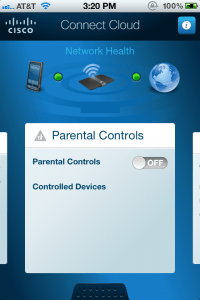 I configured my new router for my local network, and once up and running, I instantly told it to check for an update, of which there was. I knew the Cloud stuff was going on at this point, so I just assumed I was getting the flash update which lets you run the Cisco Cloud stuff. However, that’s not what I got. I got a flash update yes, but it was just a local only one. Apparently if you don’t opt in to the automatic flash updates, you get the most recent “local only” version of the router’s flashrom. Which is fine, and I know for some people, as far as they want to go. Now whether Cisco will maintain “that” version going forward, I can’t say because I wasn’t going to be running that. If I was diving into this thing, I was going “whole hog”. So I told it I wanted the automatic updates, and it downloaded an additional flashrom. This time the one with the Cloud Based Updates.
I configured my new router for my local network, and once up and running, I instantly told it to check for an update, of which there was. I knew the Cloud stuff was going on at this point, so I just assumed I was getting the flash update which lets you run the Cisco Cloud stuff. However, that’s not what I got. I got a flash update yes, but it was just a local only one. Apparently if you don’t opt in to the automatic flash updates, you get the most recent “local only” version of the router’s flashrom. Which is fine, and I know for some people, as far as they want to go. Now whether Cisco will maintain “that” version going forward, I can’t say because I wasn’t going to be running that. If I was diving into this thing, I was going “whole hog”. So I told it I wanted the automatic updates, and it downloaded an additional flashrom. This time the one with the Cloud Based Updates.
Once it was installed, I set up about setting all that up (which was pretty easy too, and mostly consisted of setting up an account with Cisco for their “Cisco ConnectCloud” service. If you went to the default router location of 192.168.1.1 that a lot of routers have, you get forwarded now to the ConnectCloud login screen. While your browser might still show 192.168.1.1 in the URL bar, it’s the same content as if you went to ‘ciscoconnectcloud dot com’. So basically, you’re now configuring your router not from the router itself, but through their site.
POINT OF FACT: You *ARE* confuring your router through a website now, which means if there ever was an argument for a password such as _3pAWa#e_eC=a4 as opposed to mypassword1234, this is it. USE SMART PASSWORD MANAGEMENT, PEOPLE! If you use this kind of a router and have a stupid password, it’s probably your fault if it ever got broken into.
I’ve used many routers in my time, both good and bad, but until this point, every single one of them had been configurable locally. This is the first router that lets you do it “remotely”, and especially as the default behaviour. I’ve read that if your internet is down locally, there is a limited configuration option you can access, but that hasn’t happened to me, and it didn’t occur to me until I was writing this that I should just cut my own internet and test that. Perhaps later. While you can run the EA-4500 without the Cloudconnect via an older rom update, it somewhat defeats the purpose of THIS router. It was designed to be connected like that, and if you don’t want to use the Cloud based stuff, I think you should probably pick something else. There is an option in the config to disallow remote access to Cisco Connect Cloud, but the benefits of that would be unavailable to you. I did however, see a quote from a Cisco Customer Service rep that said this, so it could be something to consider..
“Cisco understands and respects that some of our customers prefer to manage their home network locally. To enable this, future firmware updates will give our customers the choice to manage their network locally or by way of Cisco Connect Cloud.”
Having said that, I did choose to use the over the cloud stuff, and now that it’s been running for a few weeks now, and I find it QUITE stable. The problem I had with the previous Asus router and connectability between devices is gone. Have had no router dropouts at all, and none of the freezes my old D-Link had I talked about above. Nice and stable, which is what a router should be. The range is excellent. I get 90-95% signal everywhere in my house. My computer that had the dropouts – not one since this was put into play. When I took it out of the box, it has no “antennas”. It’s got a small footprint, and my past experience tells me if you want more power, you need more/bigger antennas. That’s definitely not the case with this design. It’s a fairly small footprint, and I get excellent range. Putting aside all the “Big Brother” nonsense from earlier, this router has been nothing but excellent and stable for me. Very happy that I finally got around to installing it.
It has a lot of features that a good modern router should have. Most of them I won’t go into detail, because a lot of routers have them. Things like Guest Access, which allows you to set a default network portion where anyone connecting to it won’t see anything else on your regular network, just be able to access the Internet. That’s a great feature for guests at your house. You can set parental controls, from time ranges to websites, to both. While it’s not the sexiest feature, I like the ability to “detail” every device that connects to your network. You can give them all “Friendly names”, and I like that, so I can look and see if anything is connected that shouldn’t be. I named all my existing devices, so if there’s anything with a weird name, I’ll know what it is right away. There’s also a built in speed test (which seems fairly accurate), USB network storage, and the usual networking stuff like DMZ, firewall overrides for specific things, port forwarding, etc, etc, etc.. So that stuff is pretty standard. It’s all here. There’s more, but you can read the manual if you want to read about every small piece of minutiae on this. My review is already pretty long, it’d be a bloody novel if I delved into everything this router does!
One of the biggest things I like about the Connect Cloud is the iPhone apps available to configure your network remotely. I know some are paranoid about that kind of thing, but I see it the other way. It’s very useful to keep an eye out on your network from remote. If you have a family, it can be quite useful in case you have your system tighly wound with security, and you need to make some change and are nowhere near the house. You can configure everything from your phone remotely. That’s very useful. Cisco has two apps for the phone. One is more full featured, and called “Cisco Connect Cloud”, which requires you to log in like you would in a browser. The other is called “Express”, and doesn’t have that login, but it only works on your local network.
I also have a Nest Learning Thermostat, so I like connected, gadgety things. I can sum this all up with this short phrase, which works for both the router and the Nest, actually…. “Hey, I can control this from my phone – COOL!”



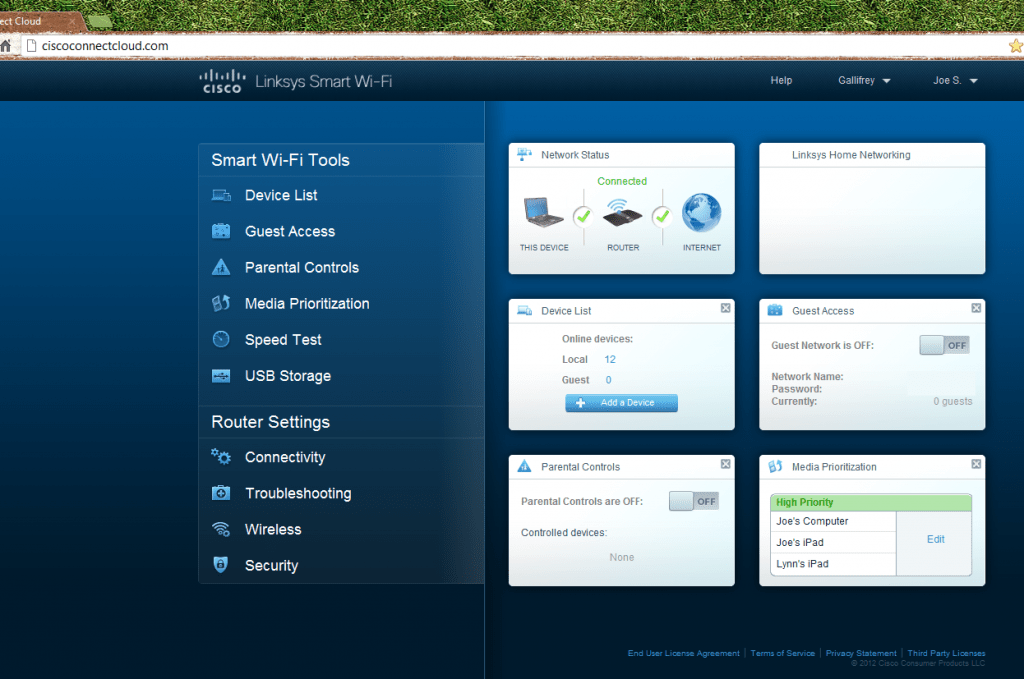
Join the Conversation
Man, I love the magic of the Internet and Google!!! My dad has the Motorola 2210 router and the Linksys WRT54G2 and was experiencing the exact same issue. His laptop was able to connect to the wireless network, but neither it nor his desktop (wired to the Slot 1 ethernet port) were to access the Internet. The IP address change worked. Dad is now up and surfing away from multiple computers and I look like a hero. Thank you so much for sharing!