Turning off Spam Checking in Gmail
Recently in some work I did for a web client, I discovered that essential emails that were needed for work were getting sent to spam. They didn’t know that, and I didn’t discover it until my time working with them on this particular project. When I told them about this, they well, I’m not sure they knew what to say about it. I knew a way out, and it’s a trick I discovered a few months back on Gmail, and that’s to turn off the Spam check. Here’s how I did it:
Background – Why am I doing this?
A little background first. I have several email accounts, two of them are older, but they’re account names I don’t want to give up. I use mostly my current Gmail account, but the two older ones I don’t want to surrender the account names. I had the filters set up to forward all my mail to my primary Gmail account. However, the two older accounts were still doing spam checking. So I’d occasionally have to check in there to check the spam filters to make sure nothing was lost there. This happened from time to time when I went to recover an older password somewhere that used one of these two older Gmail accounts. Plus it was just annoying to look through their spam.
Turning off Gmail Spam Checking – Sorta
So I got to thinking, there’s got to be a way to tell it to forward me ALL the mail from these two accounts, spam included. I couldn’t figure out a way easily, and I got to thinking, how can I use the filters. Came up with this idea, and it seems to work perfectly.
- Click the gear in the upper right hand corner and then… (this is a new step due to Gmail interface changes)
- Go into “Settings”, and then pick the tab “Filters”.
- At the bottom, pick “Create New Filter”
- In the resulting popup, place this text (without the quotes) “is:spam” into the “Has the Words” box, and click “Create filter with this search”.
- Gmail will complain about this, saying “giving you a popup that says “Filter searches containing…..are not recommended as they will never match incoming email.”. IGNORE THAT. Just press OK.
- Tick the check mark that says “Never send it to Spam”, and then click “Create Filter”.
That’s it. When you’re done, you should have a filter that looks like this:
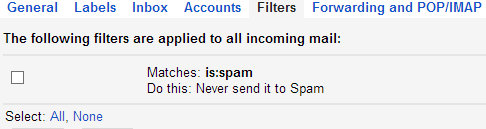
Then in my two older Gmail accounts, I have both of them set up to forward incoming mail to my primary Gmail account, and then delete it off the older Gmail accounts. With the Spam filter in place as shown above, this has the end result of forwarding EVERYTHING from the two older accounts to the newer one. That way I can have my primary Gmail account handle all spam filtering, and I only have one place to look instead of three.
I’ll still have to check into the older accounts once in awhile, so they don’t get deactivated due to disuse, but that isn’t a problem. A quick log in once a month or so will take care of that. :)
Summary
To finish off, I have to say this entire thing is a bit of a cheat. You’re not technically turning “off” spam checking in Gmail, because there is no real way to turn it off. I’m cheating the system a bit with filters, but the end result is the same. What you’re really doing here is telling Gmail that if an email filters as spam, not to send it to the spam folder, at which point, the account forwarding will kick in and pass it along as if it’s a regular piece of email.
Hope this helps.



Join the Conversation
Excellent trick… Thank you.
Great idea. Thanks
Thanks a lot, Joe! I really needed this hack, and it works perfectly. Thanks again.
Thank you very much!
+1
You might also try using a filter of “Less than 10000 mb” to avoid the warning and maybe protect against future internal changes by Google.
Thanks, hope it works because I have lost some important business emails this way. You should be able to turn spam filtering off, my choice not googles. I have my gmail forwarded to my iPads mail client and it means I have to keep logging into the web to check the spam folder. Otherwise I lose important emails. Thanks again.
Step 6 seem to longer apply. I just missed a job interview do to the spam filter. I’m going to have to stop using Gmail as my main address because of this!
Great tip. If the spam filter worked properly you wouldn’t need it. Why Google has this cumbersome approach baffles me.
Thanks
@ProfTheory, it only works on email you are forwarding from one account to another. It doesn’t work if you only have one Gmail account.
Thank you very much, Joe. Greetings from Japan! =)
Fantastic trick, this is exactly what I was looking for because I’m in the exact same situation : two other accounts being redirected to the main one, and filtering important messages. Now I can check rapidly in my main inbox if it got lost, and the “Not a Spam” button will be more accurate. Thank you.
This has been of great help. THANKS so much!!
Thank you in 2015! :)
Seriously useful workaround, and you described my use case perfectly.
Thanks!
Hi Joe. This is a brilliant patch. Could you do the same for chrome uses as there is no gear icon? Its replacement three bars that does not have the edit tabs option. I hope your can do this if you can I will put you link on all my web pages please please pretty please. Yours Frank
Brilliant thanks :)
Huh? This isn’t a patch. It isn’t specific to a browser. This is 100% in Gmail (not Inbox, but regular Gmail) through a browser. Has nothing to do with Chrome.
I’m in the same situation with my domain host. They use a couple of spamblock services to filter out mail before it is sent to individual accounts. So it’s beyond my control. I need to find a host that doesn’t do so.
I have been forwarding my incoming domain email through a gmail account to act as an antimailware/antispam filter. That has worked OK for several years but now there are problems. Gmail has become more difficult to understand and manage. Even though I have a filter setup to avoid sending anything to spam folder, gmail still does it anyway. In other words, they’re ignoring my filter. This is a fairly recent development.
However I used a different filter syntax/setup than you recommend above, so will give yours a try.
Thanks. This worked exactly as shown for Virgin Mail (which is obviously a re-badged Gmail)
Thank you very much for this! I just set it up and hope it works. I almost missed some payment from payoneer, because they require to confirm it every time. It was marked as “possible spam”. I don’t see a reason why to keep a spam folder alive if I have to check it day after day anyway. And besides… if I don’t have the spam filter on, I just can see what’s coming in. Google is stupid with this lately marks everything as spam. Oh and got paypal payments marked as spam from a real paypal transaction and phising paypal emails ALWAYS go trough. It’s beyond any understanding.
Thanks, this helped me out immensely!
Thank you very much, just happened to me…. never again hopefully!
Finally, something that works. Thanks for sharing!
Thank you! Very helpful!!
Great trick ! Thank you so much ! I had a customer Sunday who urgently needed 2 products, and i only saw his e-mail ( in spam) on Tuesday. Guess what, he had bought from another place ! So i hope i never get e-mails to spam folder from now on.
Excellent fix. Thanks for posting it.
Pls any one help mw , how should i move Gmail spam mails to inbox “automatically i.e if any mail came to spam that will automatically move to inbox”
regarding this should i need to any configuration in Gmail account?
Thanks! I owe you one ;)
Great work mate. Works a treat:)
Excellent. Thanks for sharing this tip. Will check it out now.
Perfect, thank you!
I implemented this change about 18 months ago and it worked a treat. Recently I checked and there were a couple of emails in the spam folder. I did another forum search and found an alternate filter (basically filters emails from anyone and does the “never to spam” trick). I assumed that Google had changed its filter and the is:spam trick did not work anymore. Short story, the second approach lets more emails to spam that IS:SPAM. Has anyone else found that IS:SPAM is letting some (just a few) emails through?
FYI. I now have both filters in place and will check how that works.
Cheers,
Stu
Thanks a lot! I would never be able to deactivate it without your advise :)
Hii. will this work for outgoing mails as well?
I’m not sure if the concept applies. Outbound email just goes to spam – it doesn’t “spam tag” msgs you send. Unless you’re a spammer, of course. :)
That’s why I hate google, How the hell am I suppose to know that?
Can’t they just create a simple checkbox “disable spam filter” or something like that?
Thank you for this post
Google I hate you
Thank you very much!
Every once in a while I miss an important e-mail because Google thought it was spam. The most recent cost me a fair amount of money (not a huuuuge amount, but enough to finally made me look for a way to get rid of this annoying issue once and for all).
A Gmail filter was my first idea. I tried things like “message body doesn’t have a period”, but although they matched all my e-mails, they never included messages marked as spam. Your filter went direct to the point and was a much more elegant solution.
Once again, thanks a lot!
Thanks for the work-around. It is unfortunate that we are forced to hack systems because the designers of those systems do not see fit to give us proper options and only provide us with what they consider important.
I celebrated too early :-(
It seems that, as of January 2016, the trick doesn’t work anymore (which confirms what commenter Stu Reed said in October 2015).
Since the day I created and activated this filter, my Spam folder has stopped receiving messages (which was the plan). However, instead of directing the messages to my Inbox, Google is simply moving them directly to the Trash folder.
Just implemented the filter, will see if it still works. Used the same trick with “@” in the From field but it had a strange side effect. Anything replied to would end up in “Sent Mail” and the “Inbox”. Why google has the need to reinvent IMAP I’ll never know. Looking for another provider, might try GMX.com.
Just saved my day pal. :)
Thank you soooooooooooooo muchhhhhhhhhhhhhhhh
:D
so…this trick ain’t working no more?
Still works for me.
It’s really helpful. Thanks a lot.
salaam,
there is no “Never send it to Spam” option for me
:(
Typical Google, dictating what and how users should live and giving them zero control and not listening to feedback. ಠ_ಠ
Worked like a charm, Thanks!!!!
Thank you for this tip! I’ve done everything that you instructed, I hope it works.
This was very helpful thank you. I have my gmail account forwarded to another account and it was a hassle to go back to gmail to check my spam folder. This is just the ticket.